The cache is a data storage area that stores copies of data and files that can be accessed in software and hardware. The cache presents the same data to the user whenever the device needs it, without loading it from the source. Cached data can be reused.
Cache works by temporarily storing frequently used data. The data stored here is small in size. Thanks to this functionality, data retrieval from large memories is reduced. The working principle of the cache may vary depending on the software and hardware that uses it.
What does cache mean?
Cache refers to a reserved portion of the main memory and the high-speed access area in the storage device. Memory cache functions with high-speed SRAM and is effective because programs access the same data over and over. Information is kept on SRAM as much as possible and operations are accelerated.
For internet browsers, the cache is a temporary storage area containing website data. The Internet browser caches data and loads them from local sources, this process improves performance. It is useful because when you open a site all files are sent to the temporary cache in the browser.
What types of caches there are?
Many different devices and technologies take advantage of caching to improve system performance. The way devices use and store cache differs according to their structure. It is necessary to know that hardware cache and software cache are different from each other.
1. CPU Cache
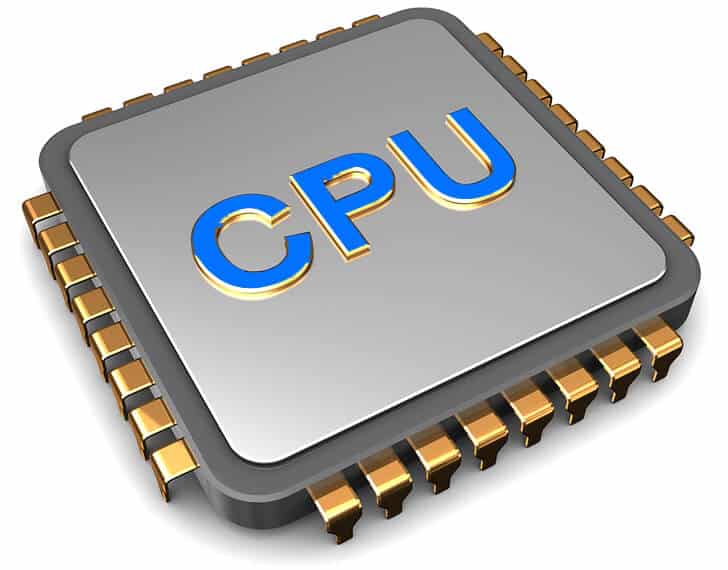
The CPU is used to perform processes on computers, smartphones, and other devices. Frequent access to certain data is essential to run applications efficiently on these devices. Therefore hardware called RAM is used to access data quickly.
RAM temporarily stores data that is actively used by the CPU to perform current processes. Without RAM, data would have to be accessed from slower hardware that offers longer-term storage.
DRAM uses capacitors that must be constantly refreshed to hold data. Because the capacitors are powered by electricity, the data held by the DRAM is erased when the computer is turned off.
SRAM keeps the data intact and doesn’t reset. The main difference with DRAM is that it is fast. SRAM is largely used for CPU caching.
Devices use CPU cache to work more efficiently. The CPU cache often temporarily stores data generated by RAM. When the CPU needs to access the data, it tries to retrieve the data from the cache. If it can retrieve the data, “cache hit”, if not, “cache miss” processes take place.
2. Web Browser Cache
Web browser cache stores content frequently accessed by web servers, making sites load faster. The first time a user (client) visits a site, all assets in the browser must be retrieved from the origin server.
Local retrieval of site-owned assets is faster than repeatedly fetching data from the source server.The internet browser you are using only needs to request updated content from the server. Thus, the response speed of the site and thus the opening time will be accelerated.
Internet browsers use caching algorithms called time to live (TTL). TTL refers to the amount of time that assets can be retrieved from the server and served through the cache before they expire. It leverages HTTP cache codes to determine the required cache policies.
3. Web Server Cache
Web server cache works similarly to a web browser cache. The only difference is that the cache is located on the server-side, not the client side. Servers can use a reverse proxy cache to make copies of assets to facilitate users’ requests.
Like the web browser cache, the web server cache allows the user to access data directly and to load sites faster. The cache also reduces the load on the server and optimizes the user experience by improving performance.
4. Database Cache
Many databases use the internal cache method to avoid duplication of queries in the database. Databases such as MongoDB and MySQL have this technology available. Databases speed up the transaction process by caching the latest search queries.
The database cache eliminates the pressure created by the database. When caching is performed, frequently queried data is stored in temporary memory. Since data is stored, reading time is reduced as much as possible when reprocessing is required.
5. CDN Cache
CDN is a term that stands for the content distribution network. CDN has proxy servers located in physically different locations. Content is served to users from the closest location to their IP location. To do this, the content is first stored in the nearest location. The loading times of websites are improved.
When a user requests content from a server, the proxy responds to the user if there is a cached copy. Proxy servers reduce the number of requests received by the source server by interfering with user requests.
6. DNS Cache
Proxy servers reduce the number of requests received by the origin server by interfering with user requests. If the resolver user cannot perform the required translation, the request for DNS data is met by the internet service providers.
Supported resolvers cache the domain name in IP address translation to improve performance. Once a user visits a website, he or she does not have to query the server names on all other visits to the same site. When the TTL time expires, the process is repeated.
What are the advantages and disadvantages of cache?
1. Speed Improvements
Caching creates copies of frequently accessed data and stores it locally. In this way, the data is always ready for the user. Data is ready and this results in faster load times. For example, data is accessed without the need to repeatedly send requests to the server.
2. Network Optimization
Thanks to caching, users can access the desired data locally. Eliminates network congestion problems that can occur in environments such as servers. When caching reduces the number of server requests, it reduces latency and improves system performance.
3. Offline Access
Thanks to the cache, it becomes possible to access websites offline because the data is stored locally. Technologies such as CDN are able to bring the version of the site based on the most recent copy of data, even when a site’s server is down.
4. Performance Problems
The cache stores frequently accessed local data, but sometimes temporary files cannot be retrieved correctly from the cache. Corrupted cache files often cause performance issues. They can cause sites or applications not to work properly or to crash completely.
5. Latency Issues
Cache generally provides temporary storage of reusable data. Despite this, there may be problems with updating some pages on the sites. Users will not be able to access new versions as old versions are kept in cache.
6. Security Threats
Cache stores recently used copies of data, increasing the probability of an attack on recent user data. This poses a security risk. These types of attacks can create problems because internet browsers store sensitive data such as transaction histories, cookies, personal information, and passwords.
Another article: What is Nulled? Is it safe?


