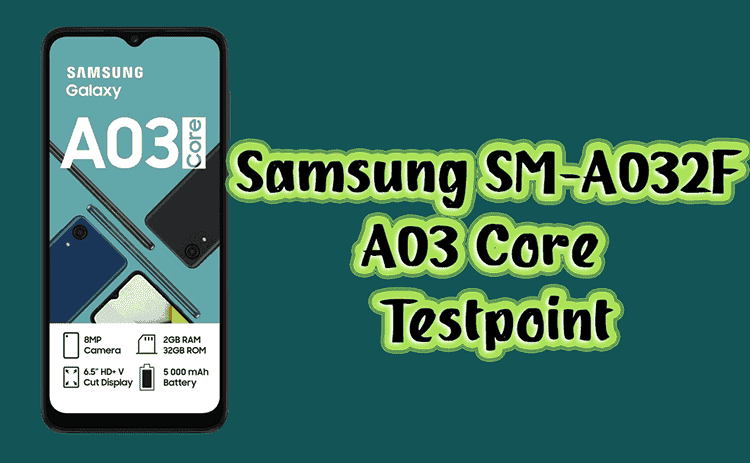A Qualcomm test point is a method of accessing the emergency download mode (EDL) on certain Qualcomm-based devices. This mode allows for the flashing of firmware or other files to the device’s internal storage.
Follow the instructions in the image to make a test point for the Samsung SM-A032F.
Test points are typically a small set of metal connectors that are used in conjunction with a test point tool to short a specific set of pins on the device’s motherboard.
Accessing EDL mode through test points can be useful for troubleshooting and repairing devices, as well as for unlocking the bootloader on certain devices.
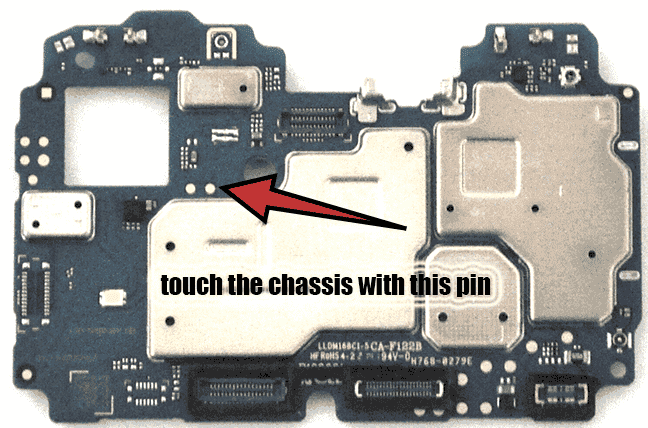
How to Test Point SM-A032F
Making a test point involves creating a connection between two specific points on a device’s motherboard. This connection is typically made by shorting two pins together with a tool such as a paperclip or tweezers. The specific pins that need to be shorted will depend on the device and can be found in the device’s service manual or through a quick online search.
Here are the general steps to make a test point:
Locate the device's service manual or find the pinout diagram online. This will show the location of the test points on the device's motherboard.
Carefully open the device and locate the test points on the motherboard. Make sure to take necessary precautions such as wearing ESD protection.
Use a tool such as a small paperclip or tweezers to short the two test point pins together. Make sure that the connection is secure and that the tool is not touching any other components on the motherboard.
Plug the USB cable while the test points are shorted. This should put the device into EDL mode, allowing you to flash firmware or other files to the device.Note: Keep in mind that this process can be dangerous, and it’s important to have the right knowledge and the right tools to avoid damaging the device or yourself. It’s also important to keep in mind that this can void the warranty of the device.