Table of Contents
Oppo Reno2 Z CPH1951 FRP
Our problem is removing the forgotten Google account after resetting the oppo CPH1951 FRP.
We need mtk tools for CPH1951 FRP. MediaTek Helio P90 is supported by umt dongle. We can do this with the auth skip feature. This process mainly enables users to use their phones because they forgot them.
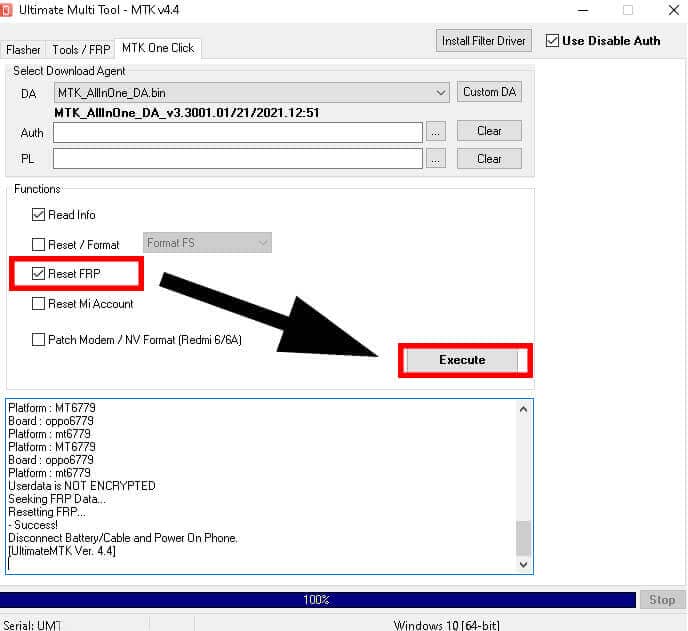
Run the umt mtk tool. Go to the mtk one-click tab. Tick reset FRP. Start the process with the Execute button. Turn off the phone completely. Plug the USB cable into the phone while pressing the volume down and up keys. The program will detect the phone and start the FRP deletion process. Wait patiently for the process to finish. It takes about 10-15 seconds. Sometimes, it can give an error. If the program fails, try again.
The process is finished, and the phone boots up on the setup screen. Complete the setup screen, and you can start using the phone.
All responsibility belongs to the user performing the transaction. We share it purely for educational purposes.
Casper G4 frp remove. Another model FRP solution.



