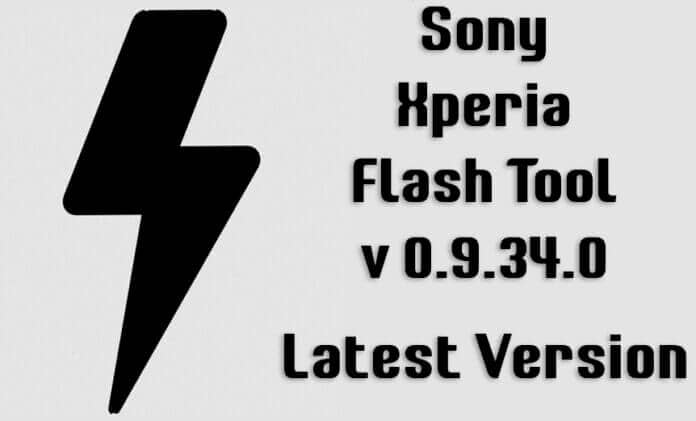Table of Contents
Xperia Flash Tool
The Sony Xperia Flash Tool allows you to perform actions that the Sony Xperia Companion program does not allow, such as downloading and installing ROMs, unlocking the bootloader, etc. As a Sony Xperia Android phone user, you can efficiently perform a downgrade with this program.
Unlike the Sony Xperia Companion, the Sony Flash Tool program allows you to throw any software on your device. If you prefer Custom ROMs, you can easily download ROMs, discard ROMs, and install ROMs with this program. This program also performs the installation of ROMs and the removal of the bootloader lock, which is a necessary process for rooting.
The Sony Xperia Flash Tool program supports Windows, Mac, and Linux operating systems.
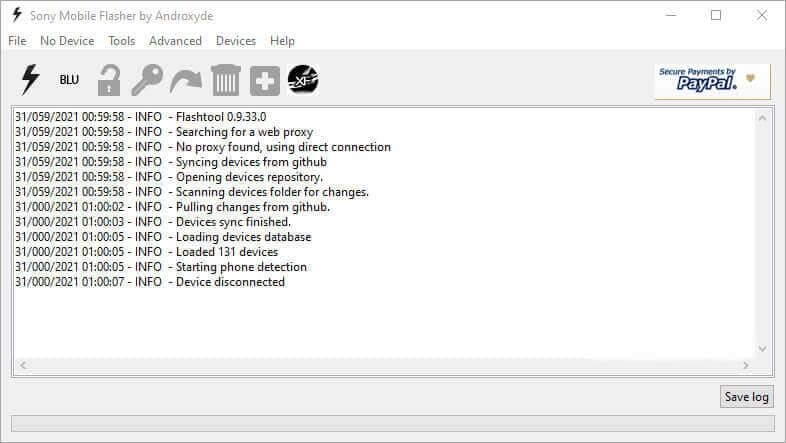
Sony Xperia Flashtool – Specifications:
Sony Xperia Flashtool does not require professionalism, as it is straightforward to use. Here is a quick list of some of the features of this program:
Allows to Flash FTF Files
Sony Xperia Flashtool can install FTF firmware on the appropriate Sony devices using the S1 protocol. You can use the FTF complex software to update your device’s operating systems (OS) to a newer version, which can be used to upgrade to an earlier version of the version.
The ability to unlock the bootloader
Sony Xperia is a multi-purpose tool that not only serves to unlock the device’s bootloader but also can switch to flash files immediately after unlocking with this single tool.
Get the latest version of Sony Xperia Flashtool from the download links below.
Developers’ note: C4 and C5 users, please do not install Flash using Flashtool. The device will make bricks. For M5 users, please use FSC when flashing; otherwise, it will brick your device.
Download Xperia Flashtool