Table of Contents
Lenovo Tab M7 Frp
The Lenovo TB-7305F FRP removal process is straightforward. You can do this operation with one click using eft pro.
Run the EFT program. Go to the mtk tab, then select the FRP section. Start the process with the Start button. Turn off the TB-7305F. When the tablet is turned off, plug the USB cable into the tablet and wait for the program to detect the tablet. Wait for the process to finish. This process will take a little bit of time anyway. TB-7305F FRP removal is successful.
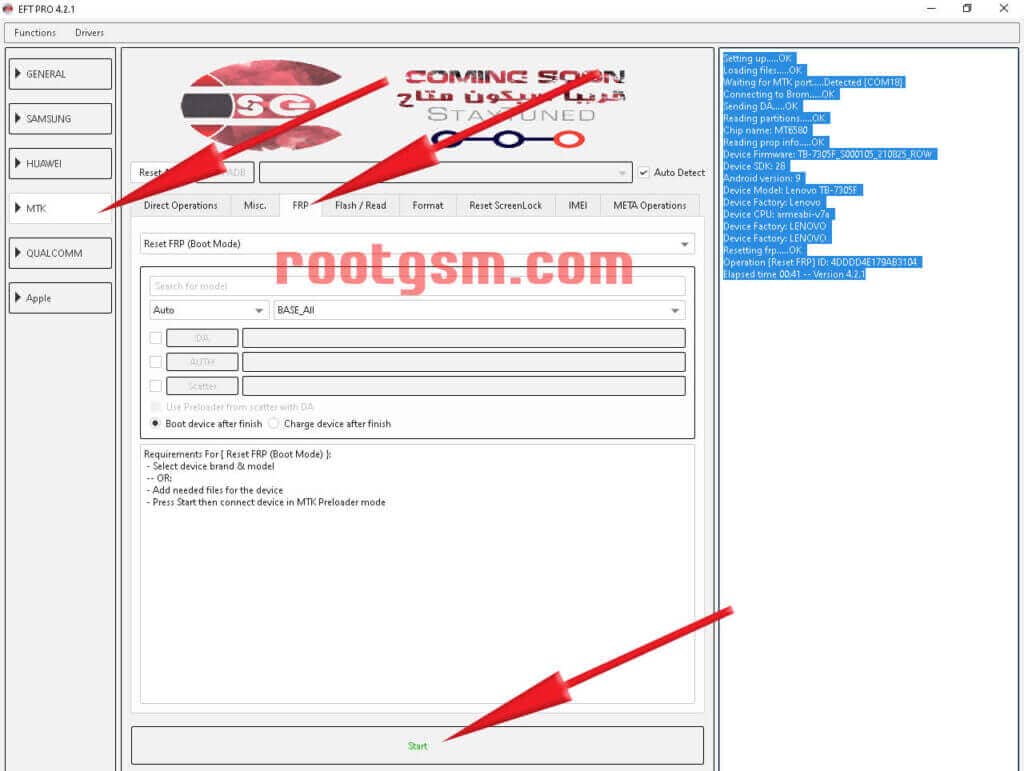
Here ar the logs.
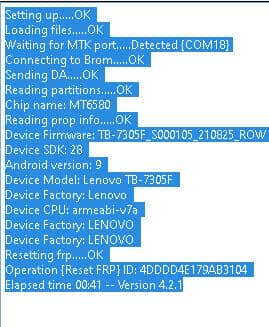
Another FRP solution. Oppo Reno 4 Lite Frp


