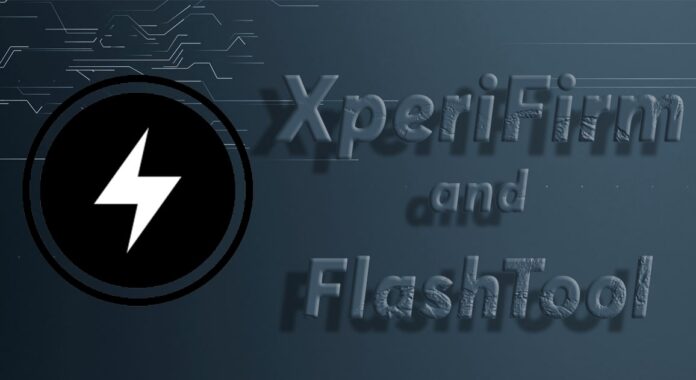How to use XperiFirm? and how to pack rom with Flash tool?
XperiFirm is a rom download tool for Sony mobile phones. You need to pack the rom file you downloaded with flashtool.
You can download all of the versions up-to-date or old ones included with XperiFirm.
The Source of the rom files is the Sony itself, so you can download them securely and with ease. For this article, we downloaded rom files for the Sony C5 ultra model, packed it, and installed it on the phone with flashtool.
The program’s user interface is quite simple. As we can see in the image below, there are phone models on the left. After choosing the phone model, there are rom versions for the phone appropriate to your country in the middle. After you choose the version you wish to download, on the right side of the page there will be an indication that states ” Available Firmware” Right below it there will be a version of the rom and you can download it by clicking on it.
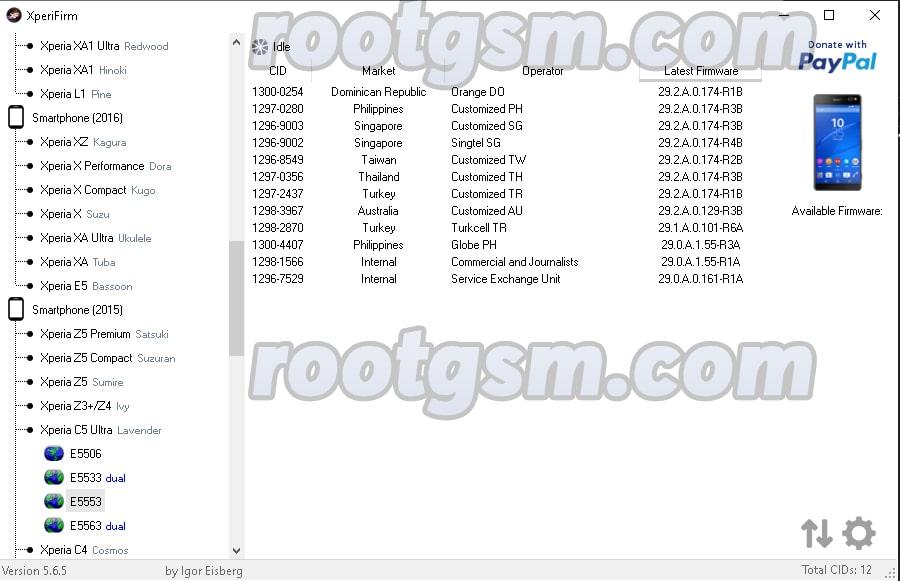
We pack the files with flashtool. you download to make them installable files. Open the Flashtool program. Open; Tools – Bundles – Create from the options above.
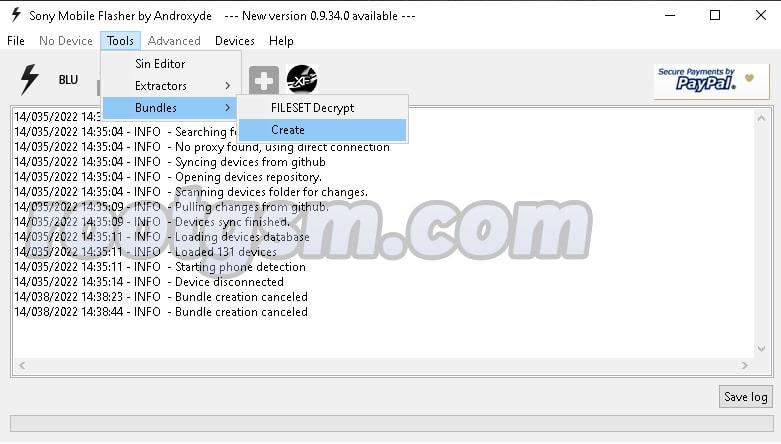
Click on the three dots to the right of where it says Open source folder and select the folder of your downloaded files. After selecting the folder, rom files with the “sin” extension will come up in the ” folder list ” section.
When you double-click on the sidebar of the Device section, a new window “device selector” will appear. Select the model and submodel you want to perform the installation.
Write the country operator information in the Branding section and the version number you downloaded in the version section.
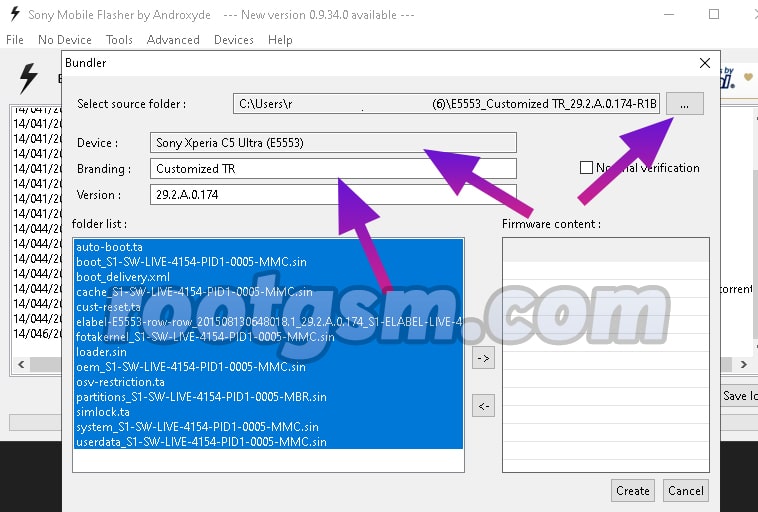
After filling all the relevant lines, select all the files in the “folder list” section and move them to the “firmware content” section with the right side indicator button from the middle buttons and start the packaging process with the create button.
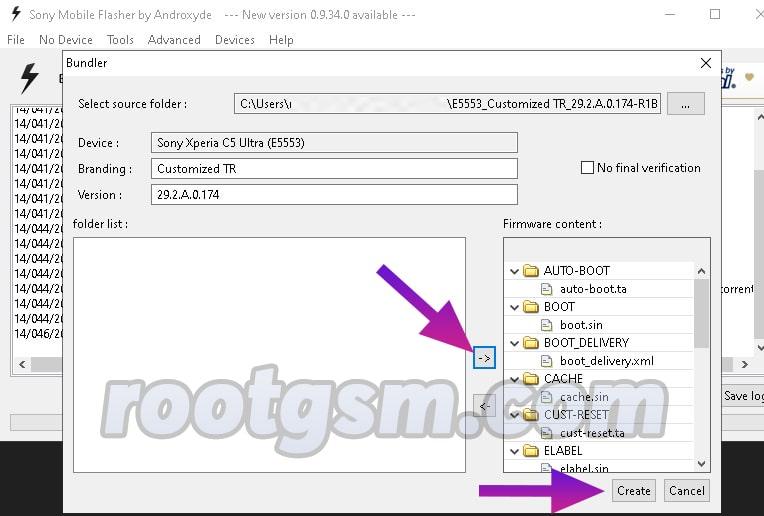
After the compilation process is finished, you will see the packaged file in “ftf” format in the “C:\Users\users\.flashTool\firmwares” folder.
The next step will be to install the rom file you created with the flash tool program on the phone. Click the lightning button from the main menu of Flashtool. You will see the rom file in the new window. Select as in the image below. Start the rom installation process with the Flash button.
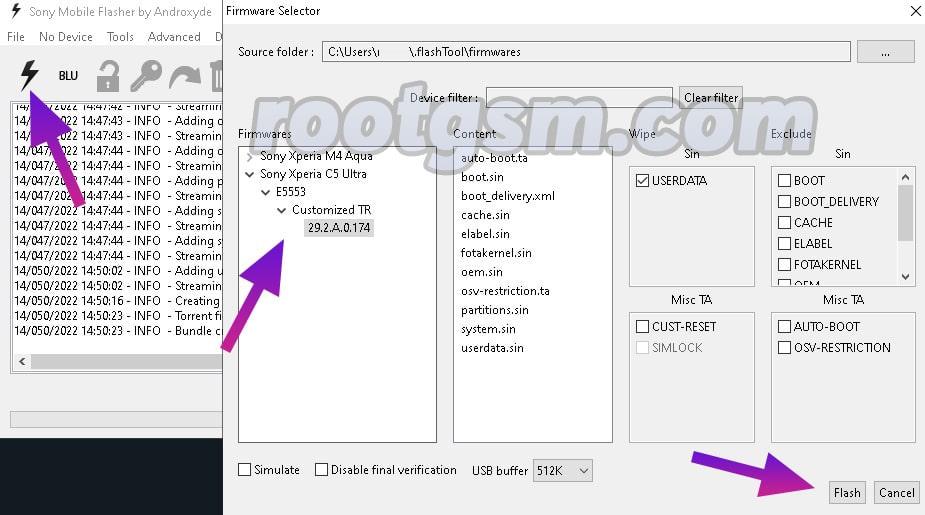
How to Install Rom?
Wait for a while after pressing the flash button. A new window will be opened in the program and an informational screen will appear with instructions on how to get into download mode. Shut down the phone. While holding the volume down button, plug the USB cable into the phone. The program will detect the phone and start the rom installation.
It started to Flash the rom file as shown in the image. This process takes some time. Do not disconnect from your computer until the process is finished.
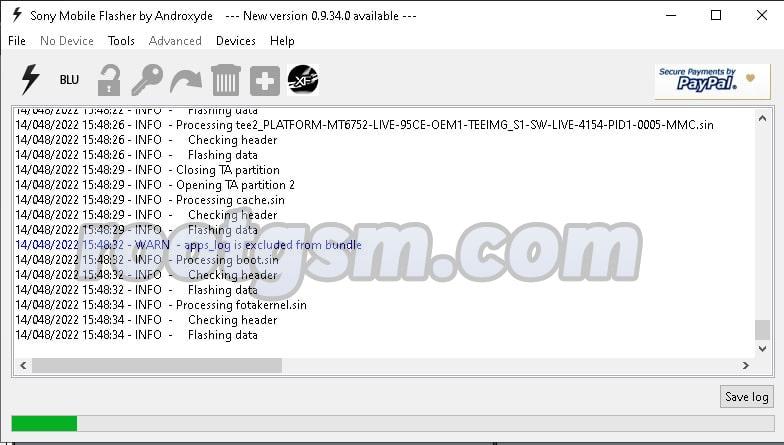
After the installation is complete, it will take some time for the phone to turn on. After the phone starts, there will be an installation screen. After the installation is complete you can start to use your phone.
Notes on Installing Rom
After installation, the phone’s storage is formatted, and old user information is deleted. You may be asked to enter old google information on the setup screen. You must know the ID and password. If you don’t, the setup won’t be completed and the phone will be FRP locked. Since unlocking it is entirely a different process and for this reason, it is not mentioned in this article.
The end-user is responsible for all processes. Before you start downloading the rom, be sure to know the exact model of the phone. The model we installed on is C5 ultra but the sub-model code is E5553. Be aware that the model number varies by country and region.
Download the XperiFirm tool and flashtool
All Umt Pro Product’s Setup Collections – Another rootgsm article.