Table of Contents
As we navigate the intricate web of the internet, various barriers can hinder our seamless digital journey. Enter GoodByeDPI, a nifty software that promises to enhance our online experience by skirting around unwanted roadblocks. This elusive tool has piqued the curiosity of many privacy enthusiasts and internet freedom advocates. But what exactly is GoodByeDPI, and how can it benefit you?
Our comprehensive guide will delve into everything from the basics of how GoodByeDPI functions to the perks of integrating it into your digital life. Stay tuned as we break down the installation steps, discuss its compatibility with different systems, and offer insightful tips to maximize its potential. Whether you’re a tech-savvy individual or just seeking a more liberated browsing experience, understanding GoodByeDPI could be your first step towards a more open and unrestricted internet. Explore GoodbyeDPI’s mechanism, benefits, and installation to optimize your internet experience. Ensure compatibility with our expert tips for seamless usage.
Goodbyedpi
In the digital era, where Internet freedom is constantly challenged, tools like GoodByeDPI have become essential for ensuring online privacy and accessibility. As a powerful software, it stands on the front lines in the battle against network censorship and Deep Packet Inspection (DPI) techniques employed by various Internet Service Providers (ISPs) and authoritative entities. This blog post serves as an introduction to the functionalities and core concepts of GoodByeDPI, delineating its relevance in today’s interconnected world.
GoodByeDPI was developed to provide users around the globe with the ability to bypass the censorship barriers that are imposed on the Internet. These barriers are restrictive and often intrusive, undermining the privacy individuals are entitled to while browsing. The ingenious method behind GoodByeDPI allows it to intercept and manipulate outbound and inbound traffic effectively, rendering DPI techniques less effective and thus preserving the users’ right to information.
Understanding the significance of such a tool becomes paramount when considering the various scenarios in which an individual might find Internet access restricted. It is not simply about accessing blocked content but about maintaining a sense of personal autonomy in navigating online spaces. The growing popularity of GoodByeDPI is a testament to its efficiency and a signal of the growing demand for tools that can promote net neutrality and freedom.
To grasp the full potential of GoodByeDPI, one must dive into its mechanics, explore its benefits and compatibility, understand the installation process, and learn how to optimize its performance. Each aspect of GoodByeDPI contributes to an overarching theme of digital empowerment, enabling users to surf the web unfettered by unjust restrictions. In the following paragraphs, we will unfold the various layers that constitute the operational excellence of GoodByeDPI, starting from its robust working principle and moving on to practical insights that aid in its application.
How Goodbyedpi Works
Grasping the intricacies of GoodByeDPI involves understanding its role as a deep packet inspection circumvention tool, deliberately engineered to thwart the attempts of internet service providers who seek to analyze and subsequently block the flow of internet traffic based on prejudged criteria. The way GoodByeDPI operates is by fragmenting the data packets at the TCP level and manipulating HTTP traffic to counteract the sniffing abilities of DPI systems. Through this careful orchestration of packet fragmentation, GoodByeDPI effectively blinds the inspection mechanisms, allowing users to maintain continued access to uncensored content.
In the often convoluted data transfer networks, GoodByeDPI‘s functionality extends to the polymorphic reshaping of traffic, wherein it modifies packet headers in a sophisticated manner that challenges recognition patterns established by filtering systems. By employing such methods, GoodByeDPI paves the way for a seamless transmission of information, its deft maneuvers enabling it to navigate through restrictive network environments without raising red flags that usually prompt the enforcement of censorship barriers.
To further elucidate the operational finesse of GoodByeDPI, the software can be employed in a passive or active mode, depending on the context and rigidity of the censorship enforced by an ISP. GoodByeDPI applies less aggressive techniques in its passive mode, which is suitable for handling moderate filtering mechanisms. In contrast, the active mode empowers users to overcome markedly stringent blocks, utilizing sophisticated strategies to keep communication channels conspicuously open.
Underpinning the impressive capabilities of GoodByeDPI is its open-source nature, which not only fosters transparency in its developmental process but also allows a community of savvy users and developers to contribute towards its enhancement and customization. This collectivist approach ensures that GoodByeDPI remains at the cutting edge of anti-censorship technologies, consistently refining its methods to subvert the ever-evolving landscape of internet surveillance and control mechanisms.
Benefits Of Using Goodbyedpi
One of the critical advantages of utilizing GoodbyeDPI is its ability to bypass and circumvent Internet Service Provider (ISP) restrictions without compromising on the speed and stability of your internet connection. This is particularly important for users in regions where online content is heavily censored or bandwidth throttling is commonplace. By deploying GoodbyeDPI, users can reclaim their right to free and open internet, accessing information and services that may be restricted by geographical or other legislative barriers, ensuring a level of digital freedom to which every netizen should be entitled.
Another significant benefit provided by GoodbyeDPI is its ease of use. With a straightforward installation process, users can quickly set up GoodbyeDPI and enjoy an unfiltered browsing experience. This attribute is particularly beneficial for individuals who are not tech-savvy but still wish to protect their digital rights. Once installed, GoodbyeDPI functions transparently, requiring no further user intervention, which translates to a hassle-free solution for continuous access to an unrestricted web.
Beyond facilitating content accessibility, GoodbyeDPI also provides an added layer of privacy. Disrupting Deep Packet Inspection (DPI) efforts hampers the ability of ISPs and potentially malicious actors to monitor your online activities and preferences. This privacy enhancement is invaluable in an age where data is the new oil, and individual data protection is becoming increasingly critical. GoodbyeDPI can serve as a cornerstone in establishing a more secure and private online presence.
Finally, GoodbyeDPI stands out for its compatibility with a wide range of systems and its ongoing community support. This level of compatibility and support underpins the utility of any software tool. For GoodbyeDPI, users can count on reliable performance and regular updates to address new types of censorship and tracking methods. These updates are crucial for staying ahead in the cat-and-mouse game of user freedom versus restrictive controls. This reinforces why many regard GoodbyeDPI as an essential tool for modern digital life.
Installation Process Of Goodbyedpi
Installing GoodByeDPI is a straightforward process that involves a few essential steps to ensure the tool functions correctly on your system. Initially, you would need to download the latest version of GoodByeDPI from a reliable source, typically the official GitHub repository. Ensure that the version you download is compatible with your operating system. Extract the downloaded ZIP file to a folder of your choice; this location will serve as the working directory for the software.
Once extracted, you might need to configure the GoodByeDPI settings to suit your preferences and network configurations. Configuration can be done by editing the included YAML or JSON configuration files using a text editor. In these files, users can specify various parameters, such as the blacklist of domains to filter or the custom DPI settings. Careful adjustment of these settings is crucial as they tailor the functionality of GoodByeDPI to your individual needs.
After adjusting the settings, the actual installation of GoodByeDPI can be conducted. This is typically done through a Command Prompt or PowerShell terminal with administrative privileges. Navigate to the directory where you extracted GoodByeDPI, and execute the provided script or installer. On completion of this step, GoodByeDPI will be operational and actively working to circumvent the DPI (Deep Packet Inspection) that may be present on your network. It should be noted that administrative rights are often required to install and run network-level services or applications such as GoodByeDPI.
Additional tips for running GoodByeDPI effectively include setting up the software to auto-start upon system boot and ensuring it continuously works in the background without manual activation each time your computer starts. Remember to check for updates regularly, as newer versions might offer improved functionality or security enhancements. Installation might seem technical, but following these detailed steps will ensure that GoodByeDPI is set up correctly to protect your internet traffic from unwanted scrutiny or restrictions.
Compatibility Of Goodbyedpi
When discussing the different facets of GoodByeDPI — a software well-known for its ability to circumvent censorship by performing Deep Packet Inspection (DPI) evasion — it is crucial to address its compatibility with various systems. As users consider integrating GoodByeDPI into their cybersecurity arsenal, understanding which operational environments this tool can harmonize becomes paramount. The crux of the matter lies in the broad scope of compatibility and the nuances that determine its seamless operation across diverse platforms.
In the realm of operating systems, GoodByeDPI demonstrates a significant degree of adaptability, being primarily designed for the Windows environment. The utility has showcased commendable performance and integration capabilities, from legacy systems to the most contemporary iterations. Users of Windows will find that the installation process is relatively straightforward, with the application’s architecture finely attuned to the ecosystem, notwithstanding the occasionally necessary tweaks and adjustments to align it with different versions or specific user settings.
Moreover, it is pertinent to elucidate the versatility of GoodByeDPI when it comes to catering to different network environments and configurations. Whether operating on a home network setup or within a more complex organizational infrastructure, the tool exhibits remarkable resilience and efficacy. Despite this, one must consider the potential need for configuration enhancements or the implementation of ancillary software to ensure GoodByeDPI functions at its best based on the particular characteristics of the network.
To encapsulate the discussion regarding the compatibility of GoodByeDPI, suffice it to say that the software is built with a lean towards flexibility and user accessibility. Nonetheless, those pondering its incorporation into their digital routine should conduct due diligence concerning compatibility checks and situational prerequisites. By doing so, individuals can leverage the full potential of GoodByeDPI, thus upholding the integrity of their internet engagement in an increasingly surveilled digital landscape.
Tips For Optimizing Goodbyedpi
When optimizing GoodbyeDPI, the first step is ensuring that it is properly installed and running on your system; this provides a strong foundation for further adjustments and fine-tuning. Users should understand that GoodbyeDPI intercepts and manipulates traffic to evade Deep Packet Inspection (DPI). However, achieving optimal performance can sometimes require a bit of customization based on the specific network conditions and censorship methods employed by internet service providers.
To capitalize on the benefits of using GoodbyeDPI, users can delve into its various parameters and command-line options that allow for fine-tuning its behavior. For example, altering the fragmentation method can be instrumental in dealing with more advanced DPI technologies that specific networks might utilize. Additionally, experimenting with different packet sizes might help find the most effective configuration that disrupts DPI yet maintains a smooth browsing experience.
Another critical aspect to consider is regularly updating GoodbyeDPI. With internet censorship techniques constantly evolving, keeping the software updated ensures you have the latest methods for bypassing DPI. Developers often release updates to address new types of DPI or to refine existing methods to enhance effectiveness and reduce the likelihood of detection or blocking by network administrators.
Finally, engaging with the community of GoodbyeDPI users can be highly beneficial. Sharing experiences and tips through forums and social media can provide insights into how other users have fine-tuned their configurations. This collective knowledge pool can be invaluable in learning the most effective use cases and configurations of GoodbyeDPI for different scenarios, leading to an overall optimization of the tool for circumventing internet censorship.


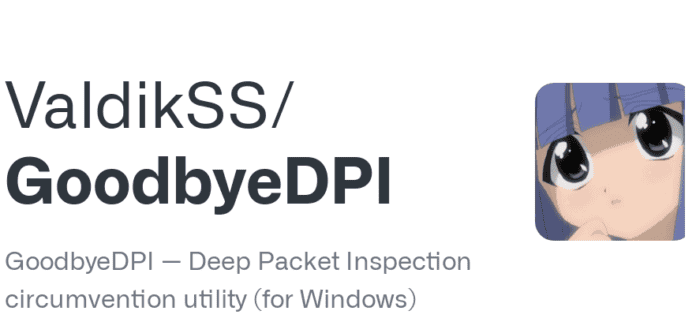

This asset is phenomenal. The wonderful information exhibits the proprietor’s enthusiasm. I’m stunned and envision more such astonishing sections.