Table of Contents
What does encrypting file system (EFS) means?
Encrypting File System (EFS) is a function of the New Technology File System (NTFS) included in various versions of Microsoft Windows. EFS facilitates transparent encryption and decryption of files using complex, standard encryption algorithms.
Encryption algorithms are used in EFS to provide useful security measures so that only the intended recipient can decrypt the encryption. EFS uses symmetric and asymmetric keys during the encryption process but does not protect data transmission. Rather, it protects data files within the system. Even if someone accesses a particular computer, whether authorized or not, they cannot unlock the EFS encryption without the secret key.
EFS is actually a transparent public-key encryption technology that works with NTFS permissions to allow or deny user access to files and folders in various Windows operating systems (OS) including NT (except NT4), 2000, and XP (except XP Home Edition).
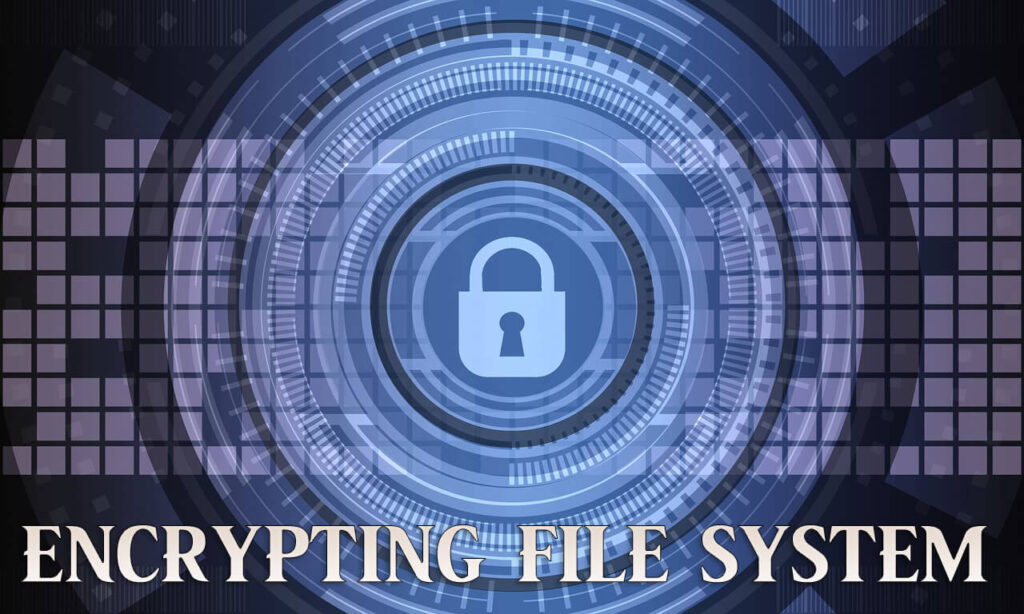
The basic EFS features are as follows;
The encryption process is easy. Select the checkbox in the file or folder properties to turn on encryption.
EFS offers control over who can read files.
Files selected for encryption are encrypted after closing but are automatically ready for use after opening.
The encryption feature of the file can be turned off by clearing the checkbox in the file properties.
Although used by many organizations, EFS needs to be handled with care and knowledge to encrypt content that needs to be transparent rather than secure.
This combines with the fact that data content that was not intended to be encrypted in the first place can be difficult to decrypt.
EFS developers remind users that when a folder is marked as encrypted, all files in that folder are also encrypted, including any future files moved to that folder. However, there is a special setting to encrypt “this file only”.
Encrypting passwords are identity-specific, so it’s equally important that employees avoid sharing passwords and that users remember their passwords.
May be interested What is QR code?


