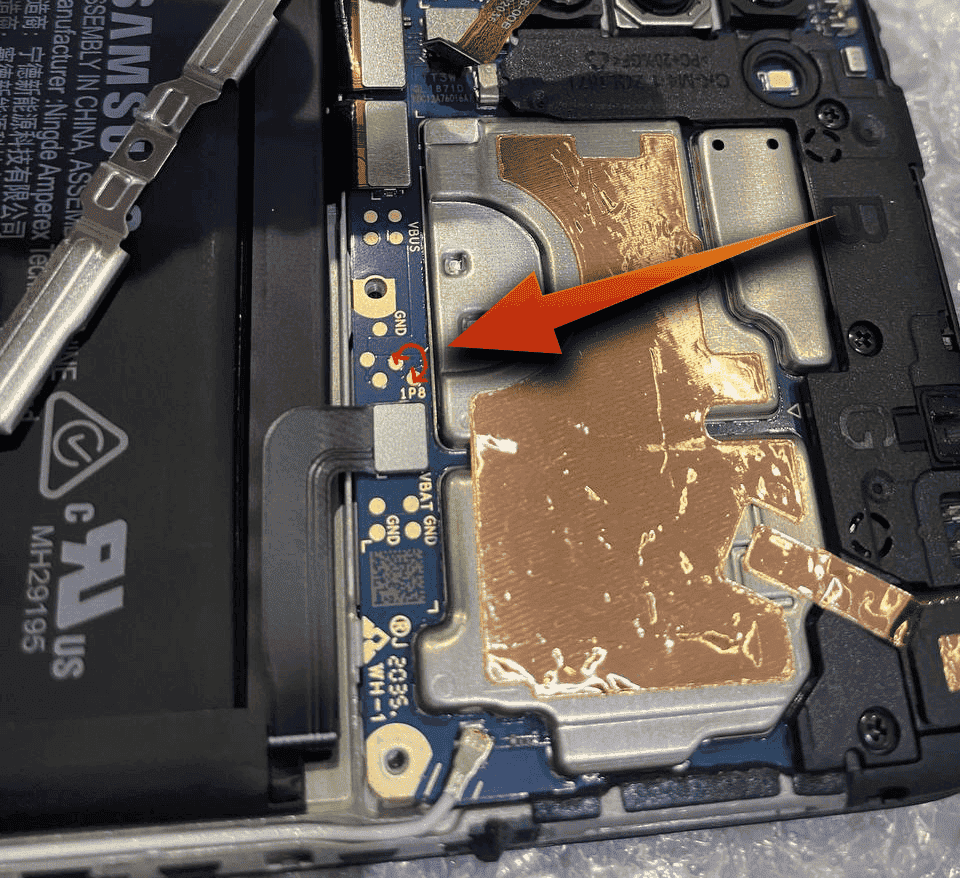Table of Contents
You can perform the FRP process of the A115F model using the test point method. The Samsung Galaxy A115F is a Qualcomm processor-based device. This means it can be booted into EDL mode by short-circuiting the test points on the motherboard.
What is A115F Edl Test Point
EDL test point is a diagnostic mode that allows you to access the bootloader and flash firmware on Android devices. It helps troubleshoot issues or repair a bricked device.
To enter the EDL test point, you must short-circuit two pins on the device’s motherboard. Once you have entered the EDL test point, you can use a flashing tool to flash firmware to the device.
Here are some of the things you can do in the EDL test point:
- Flash firmware
- Unlock the bootloader
- Repair a bricked device
- Perform a factory reset
EDL test point is a powerful tool that can be used to fix various problems on Android devices.
In this article, you will learn the EDL test point, how to use it, and what it can be used for.
Here are some additional tips for performing the FRP process on the SM-A115F:
- Ensure the device is turned off before you short-circuit the test points.
- Be careful not to damage the test points when you short-circuit them.
- Use a quality flashing tool to avoid any errors.
A115F Edl Test Point Image
Here are the steps on how to perform the FRP process of the A115F model using the test point method:
Turn off the device.
Use a needle or a toothpick to short-circuit the test points.
A115F test points
Connect the device to a computer using a USB cable.
Run UMT Tool, Eft Pro, or Chimera Tool ( Whichever you have)
Start Reset Frp operation.
The FRP process will take a few minutes to complete. Once it is finished, the device will be reset to factory settings.