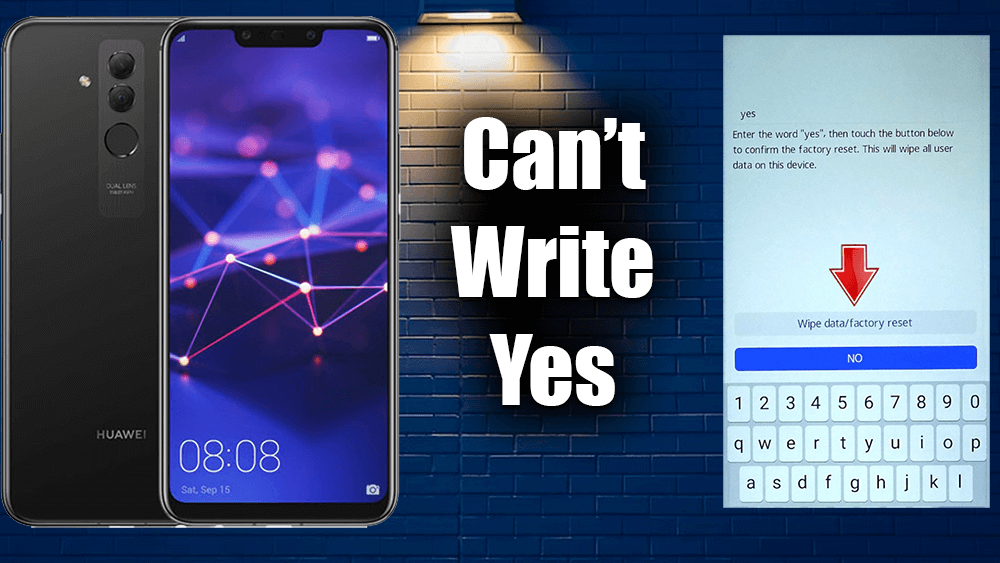When you want to reset the Mate 20 lite phone with recovery mode, the last step should write “yes”. Some users cannot reset the phone because they cannot type yes on this screen. I showed the solution to the cause of this.
How To Hard Reset
First, turn off your Mate 20 Lite. Press the power button while holding the volume button at the same time. There are 4 options. Choose ” Clear data ” and than select ” factory reset. Now you have to type yes. But if the phone’s LCD is non-original you can’t write yes.
Solutions
Unfortunately, you need to use a different screen to fix this issue. I used a different copy LCD but it was work.