Huawei P20 Lite Frp issue
There are 2 methods with eft pro to reset Huawei P20 Lite FRP. It can be done with fastboot mode and with USB com 1.0 mode.
Resetting FRP with Fastboot Mode
Turn off the phone, hold the Volume down key and plug the USB cable into the phone. The phone will boot in fastboot mode. Open the FRP tab in the Huawei section with EFT pro. Select the “Reset FRP using server” option from the options and start the process with the start button. It works on phones with old security, but this process may not work on phones with new updated software. For this, we need USB com 1.0 mod.
Resetting FRP with USB com 1.0 mode
For this process, you need to open the back cover of the phone.
It may not be easy to open the back cover, if you do not have experience, it is recommended not to try. You need to warm up the back of the phone for a while. After opening the back cover, we put the phone in USB com 1.0 mode with the test point.
Before you open the back cover of the phone, you should put the phone in fastboot mode and learn the exact model. The P20 lite phone may also have different models such as ane-lx1. To learn the exact model, you can scan the phone with eft pro in fastboot mode. If it is a different model then you can choose the right model. The model we used in this process is the Ane-Lx1 model.
P20 lite Test point
As in the image below, we connect the USB cable to the phone by contacting the test point shown in the image by touching the chassis with the help of tweezers. The phone is now in USB com 1.0 mode. For the next step to reset the FRP, we need the EFT pro program.
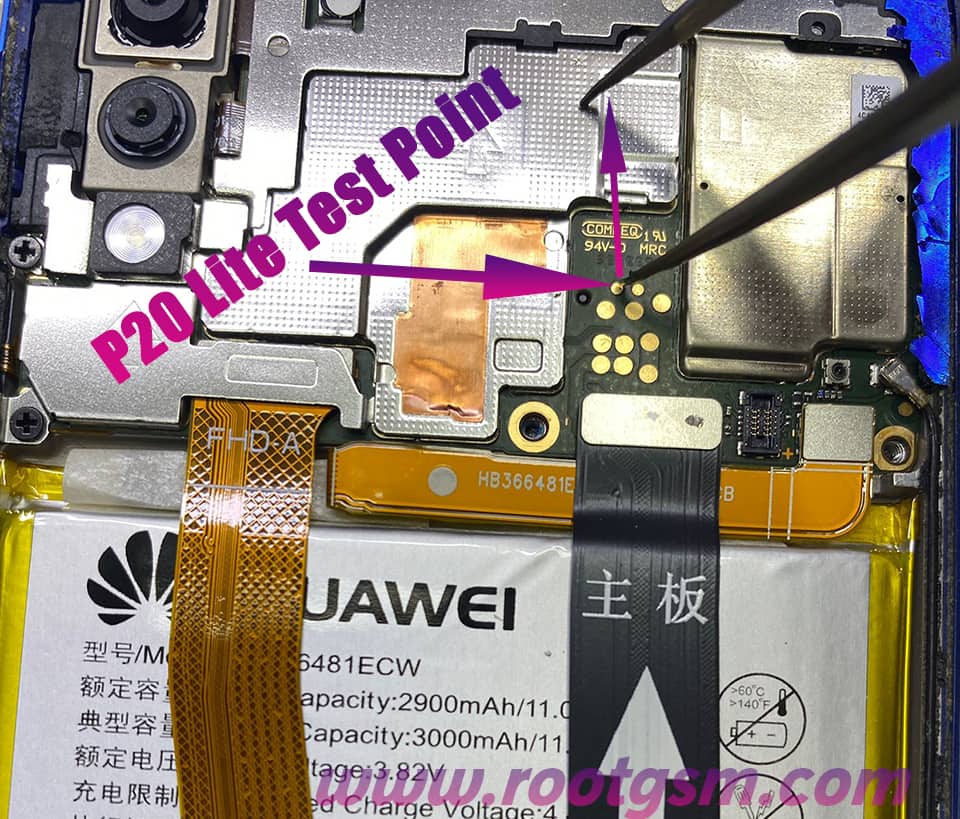
Huawei P20 Lite Frp with Eft Pro
We open the Eft pro program. We open the FRP section from the Huawei tab. Select ” Reset Frp [ Test Point](USB com 1.0) from the options below. Let’s choose the Ane-lx1 model from the model options below the same place.
We start the process with the start button. You can see the logs of the program as in the image below.

This process requires knowledge and experience. When you open the back cover of the phone, the cover may break, and if you use a sharp object, you may damage the battery. Our site cannot be held responsible for these problems.


