Table of Contents
General Mobile GM8 Frp
After resetting the GM 8 mobile phone, the phone asks to enter the old account’s information on the setup screen. (GM8 FRP)
GM8 has a Qualcomm processor. We will use the umt qcfire program for GM8 Frp. It is a very successful tool for Qualcomm devices.
Run the Qcfire program. Go to the Read & Tool tab. Click the “Reset FRP” button from the options below. Turn off the phone. Connect the USB cable to the phone while pressing the volume up and down. Do not disconnect the cable or close the program until the FRP reset process is finished.
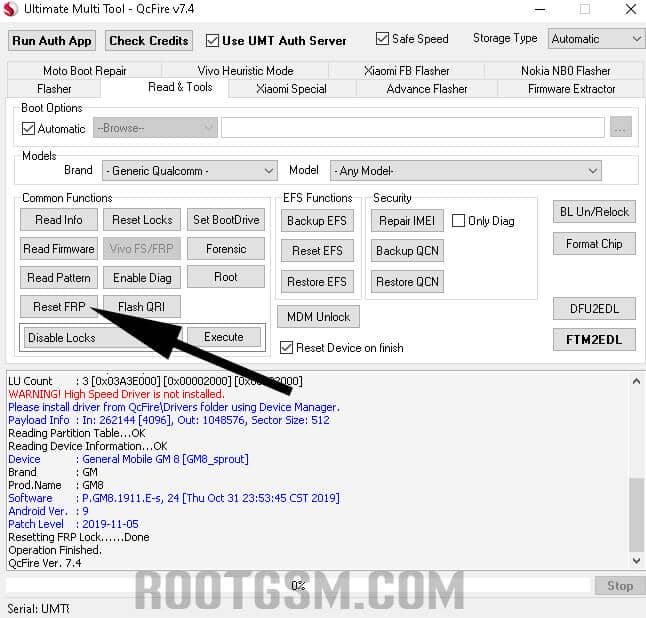
Here are logs.
Operation: Reset FRP
Checking for existing devices…Not Found
Turn Off phone, hold Vol UP + Vol DOWN and insert USB cable.
Some phones may need Special Boot Cable or TestPoint for EDL mode.
Found Port: Qualcomm HS-USB QDLoader 9008 (COM79)
Driver Info : Qualcomm Incorporated, qu_usb_serial.sys, 2.1.2.0
Connecting to phone…OK
Waiting for response…Ignored
Init Handshake Sequence…OK
Hardware ID : E1B00300 [8937] 00000000
OPK_DATA : 9CBA94692313A562BCF0E0E981C5587488456454126B4B3F1CF9E
Initializing Protocol…OK
Using Auto Loader Selection [3]
Device may possibly not boot with this loader.
Preparing Loader…Done
Sending Loader [8937_003]…Done
Executing Loader…OK
Hardware : 8937, EMMC, 32 GB
LU Count : 3 [0x03A3E000] [0x00002000] [0x00002000]
WARNING! High-Speed Driver is not installed.
Please install driver from QcFire\Drivers folder using Device Manager.
Payload Info : In: 262144 [4096], Out: 1033576, Sector Size: 512
Reading Partition Table…OK
Reading Device Information…OK
Device: General Mobile GM 8 [GM8_sprout]
Brand: GM
Prod.Name: GM8
Software : P.GM8.1911.E-s, 24 [Thu Oct 31 23:53:45 CST 2019]
Android Ver. : 9
Patch Level: 2019-11-05
Resetting FRP Lock……Done
Operation Finished.
QcFire Ver. 7.4
E-GSM Tool v1.5.0. Another page.



