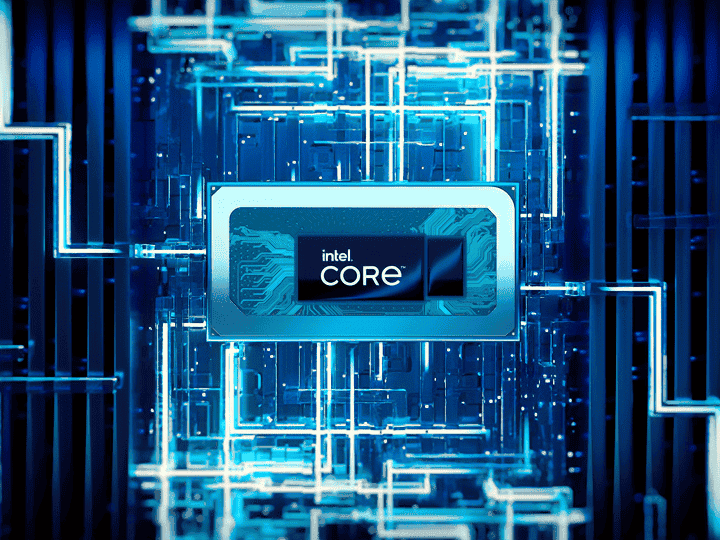Table of Contents
If you’ve ever researched or shopped for an Intel Processors, you may have noticed the letters “K” and “F” at the end of the model name. These suffixes indicate essential features of the processor that are worth considering when choosing a CPU.
What is the importance of choosing a suitable Intel Processors?
Choosing a suitable processor is essential to ensure that your computer or device performs optimally and efficiently for the tasks you want to accomplish.
The processor is often referred to as the computer’s ” brain, ” responsible for executing instructions and performing calculations at lightning-fast speeds. A powerful processor can make a significant difference in the performance of your system, allowing for faster multitasking, smoother video playback, quicker application loading times, and better overall performance.
On the other hand, a poorly chosen processor can result in sluggish performance, slow load times, and frustrating delays when running demanding applications or multitasking. In addition, selecting the wrong processor may limit your ability to upgrade your system, as some processors are incompatible with particular motherboards or other components.
When selecting a processor, it’s essential to consider clock speed, number of cores, cache size, and power consumption. Additionally, the specific requirements of your intended use should also be considered, such as gaming, video editing, or everyday use.
Choosing the suitable processor is critical to getting the most out of your computer or device and ensuring that it can handle the tasks you need to perform now and in the future.
Recommended Post: WPS (Wi-Fi Protected Setup)
“K” stands for “unlocked.”
The “K” at the end of a processor model name indicates that the CPU is unlocked, meaning it can be overclocked beyond its factory-set clock speed. Overclocking a processor can provide a noticeable boost in performance, but it can also lead to increased heat and power consumption, potentially shortening the processor’s lifespan.
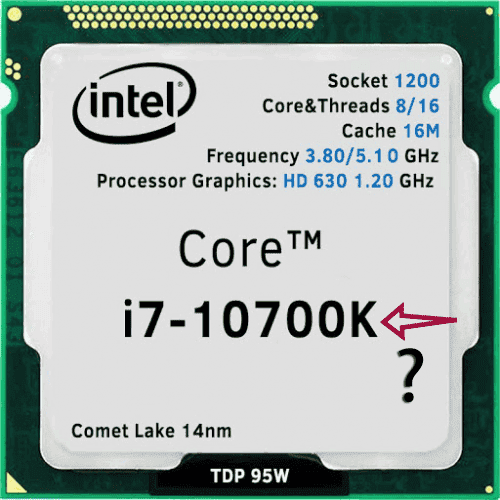
In addition to being unlocked, K-series processors typically have higher base clock speeds than their non-K counterparts. Even if you don’t plan on overclocking, a K-series CPU may be a better choice if you require the highest possible performance.
It’s worth noting that not all Intel Processors have a “K” suffix. Generally, only the higher-end CPUs designed for gaming and other demanding applications have this feature. If you’re on a tight budget or don’t plan on overclocking, you may want to consider a non-K processor.
“F” stands for “graphics-free.”
The “F” at the end of a processor model name indicates that the CPU does not have an integrated graphics processor. Most Intel Processors come with integrated graphics suitable for everyday tasks like web browsing, watching videos, and basic gaming.
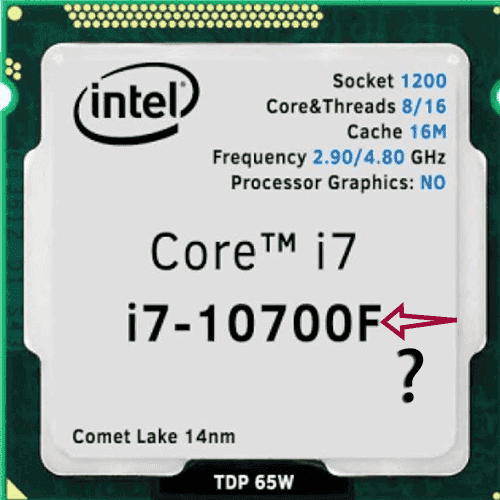
However, if you’re building a gaming PC or using a dedicated graphics card, you may not need or want an integrated GPU. In this case, an F-series processor can provide the same processing power as a non-F CPU without the added cost of integrated graphics.
It’s worth noting that because F-series processors lack an integrated GPU, they may be slightly cheaper than their non-F counterparts. However, the cost difference is typically slight, so unless you need a graphics-free CPU, you may want to stick with a standard model.
Other suffixes to look out for
In addition to K and F, you may come across a few other suffixes when shopping for an Intel processor. Here’s what they mean:
• “T” stands for “power-optimized lifestyle.” These processors are designed for low-power devices like laptops and tablets and are typically slower than standard models.
• “H” stands for “high-performance graphics.” These processors are designed for laptops and other mobile devices requiring high-end graphics.
• “U” stands for “ultra-low power.” These processors are designed for use in devices like ultrabooks and tablets that require long battery life.
• “Y” stands for “extremely low power.” These processors are designed for use in devices like tablets and embedded systems, where power consumption is a significant concern.
• “X” stands for “extreme edition.” These processors are designed for enthusiasts and professionals who require the highest possible performance and are typically much more expensive than standard models.
Finale
The letters “K” and “F” at the end of an Intel Processors model name indicate essential features of the CPU that are worth considering when choosing a processor. If you require the highest possible performance or plan on overclocking, a K-series processor may be the way to go. Suppose you’re building a gaming PC or using a dedicated graphics card. In that case, an F-series processor can provide the same processing power as a non-F CPU without the added cost of integrated graphics.
Whatever processor you choose, research and consider your specific needs and budget. You can build a system with the required performance and features with the correct CPU.