Vestel Venus Z20
Venus Venus Z20 has Qualcomm Snapdragon 630 (SDM630) processor. So The Qcfire program is required to remove FRP. ( Qcfire is a umt tool product. )
Run QCFIRE.exe Go to the Read & Tools tab. Click to “Reset FRP” button. After then, Power off the venus z20. While pressing and holding volume + – keys, Plug the USB cable into the charging socket of the phone. Qcfire detects the phone and completes the FRP process.
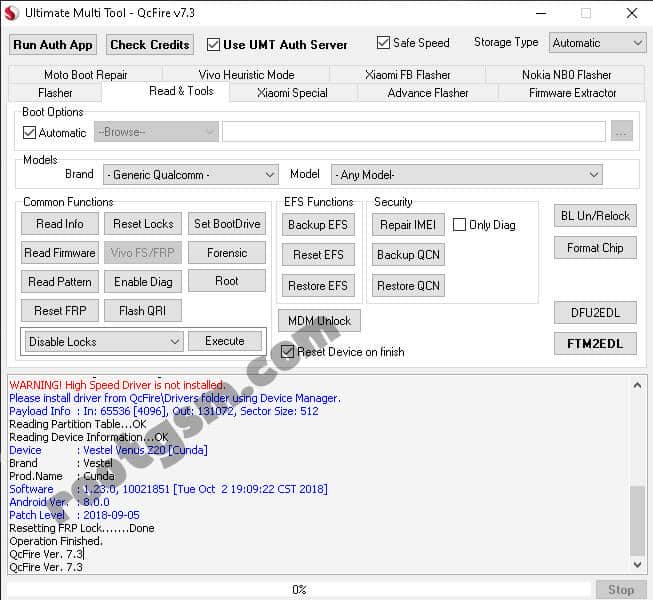
Operation: Reset FRP
Checking for existing devices…Not Found
Turn Off phone, hold Vol UP + Vol DOWN and insert USB cable.
Some phones may need Special Boot Cable or TestPoint for EDL mode.
Found Port: Qualcomm HS-USB QDLoader 9008 (COM79)
Driver Info : Qualcomm Incorporated, qcusbser.sys, 2.1.2.7
Connecting to phone…OK
Waiting for response…Ignored
Init Handshake Sequence…OK
Hardware ID : E1C00A00 [8996] 00000000
OPK_DATA : 2B6F5CB3C754934CD1A065967FFF311487A253CD94BD46FBB699201BDD659A98
Initializing Protocol…OK
Using Auto Loader Selection [3]
Device may possibly not boot with this loader.
Preparing Loader…Done
Sending Loader [8996_021]…Done
Executing Loader…OK
Detecting Chip Type…OK
Hardware : MSM8996, EMMC, 64 GB
LU Count : 1 [0x0747C000]
WARNING! High Speed Driver is not installed.
Please install driver from QcFire\Drivers folder using Device Manager.
Payload Info : In: 65536 [4096], Out: 131072, Sector Size: 512
Reading Partition Table…OK
Reading Device Information…OK
Device : Vestel Venus Z20 [Cunda]
Brand : Vestel
Prod.Name : Cunda
Software : 1.23.0, 10021851 [Tue Oct 2 19:09:22 CST 2018]
Android Ver. : 8.0.0
Patch Level : 2018-09-05
Resetting FRP Lock…….Done
Operation Finished.
QcFire Ver. 7.3
QcFire Ver. 7.3



