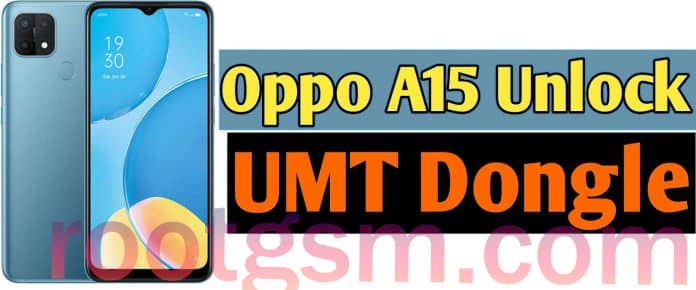Oppo A15
Oppo a15 device has MediaTek Helio P35 (MT6765) chipset.
If you forget the password of the Oppo A15 phone, you can quickly reset the phone with the umt mtk tool.
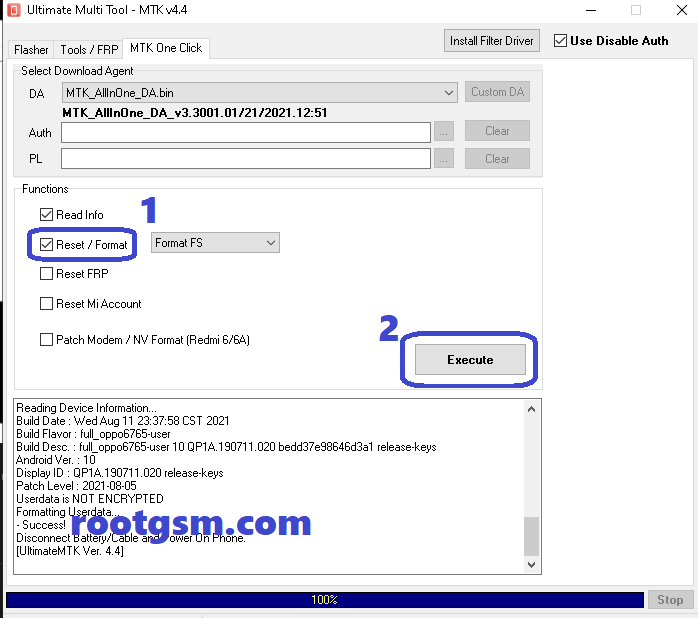
Switch off your Oppo A15. Open the umt mtk tool program. Go to the mtk one-click tab. Tick reset/format and press the Execute button. While pressing volume + – plug in the USB cable. Umt mtk tool detects the phone and completes the process in a short time.
You can also erase FRP using the same methods. ( tick “Reset FRP” )
Umt mtk tool result.
Hardware Info: 0x8A00, 0xCA00, 0x00 SecureBoot: True SLA: False DA Auth: True Disabling WatchDog... - Success Sending Payload data... - Payload sent Initiating Control Transfer... - Done Waiting for result... Disable Auth Success Preloader saved as : preloader_oppo6765_211018_184306.bin DA : MTK_AllInOne_DA.bin Waiting for Phone in Flash Mode... Connect Power Off phone within 30 secs... Port : MediaTek USB Port (COM12) Connected to BROM. Sending Download Agent... connect DA end stage: 2, enable DRAM in 1st DA: 0 Connected to Download Agent.. Executing Flashing Task... Syncing with Target... Reading Partition Table... Storage : eMMC Reading Device Information... Build Date : Wed Aug 11 23:37:58 CST 2021 Build Flavor : full_oppo6765-user Build Desc. : full_oppo6765-user 10 QP1A.190711.020 bedd37e98646d3a1 release-keys Android Ver. : 10 Display ID : QP1A.190711.020 release-keys Patch Level : 2021-08-05 Userdata is NOT ENCRYPTED Formatting Userdata... - Success! Disconnect Battery/Cable and Power On Phone. [UltimateMTK Ver. 4.4] Umt Dongle Official website
You can visit this page – UMTPro QcFire v7.3 Released