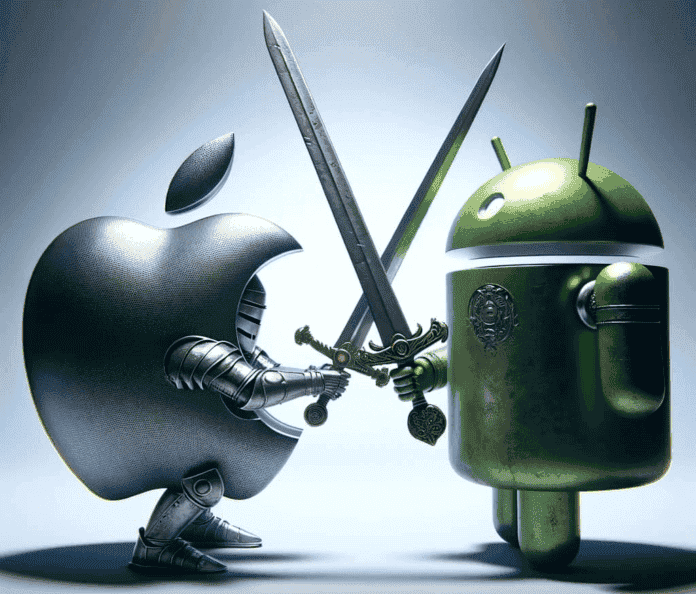Table of Contents
In the world of smartphones, the rivalry between iOS and Android has been ongoing for years. Both operating systems have their own unique features and offerings, making it difficult for users to choose between the two. In this blog post, we will compare iOS and Android in various aspects, such as user interface, app store, customization options, security and privacy, device compatibility, and hardware and performance. By examining these key areas, we hope to provide valuable insight for anyone considering a new smartphone or looking to switch between the two dominant operating systems. Let’s dive into the iOS vs Android debate and see which one comes out on top.
User Interface: Ios Vs Android
The user interface is an essential aspect to consider when comparing iOS and Android. Both operating systems have their unique design and layout, catering to different user preferences.
Starting with iOS, Apple has always been known for its sleek and elegant interface. The iOS interface is characterized by its minimalist design, with clean lines, simple icons, and a consistent layout across all devices. The user experience is seamless and intuitive, making it easy for users to navigate through the various features and functions.
On the other hand, Android offers a more customizable user interface. Android users have the freedom to personalize their device’s look and feel by choosing different launcher apps, themes, and icons. This flexibility allows users to create a unique interface that reflects their style and preferences.
- iOS interface is sleek and elegant
- Android offers a customizable interface
When it comes to app icons, iOS utilizes uniform square icons with rounded corners, providing a cohesive appearance. Android, on the other hand, allows app icons of varying shapes and sizes, giving a more diverse and visually appealing look to the home screen.
| Operating System | Interface Design |
|---|---|
| iOS | Sleek and minimalist |
| Android | Customizable and diverse |
App Store: Ios Vs Android
The App Store is a crucial factor to consider when comparing iOS and Android operating systems. Both platforms offer their own unique app stores, each with its own advantages and limitations. Let’s take a closer look at the key differences between the App Store on iOS and the Play Store on Android.
Firstly, iOS App Store is known for its strict app review process, which ensures a higher level of quality control and security for users. Apple’s review guidelines require apps to meet specific standards, resulting in a curated selection of apps that are generally more reliable and less likely to contain malware. This strict review process gives iOS users a sense of confidence in the apps they download, knowing that they have gone through a rigorous vetting process.
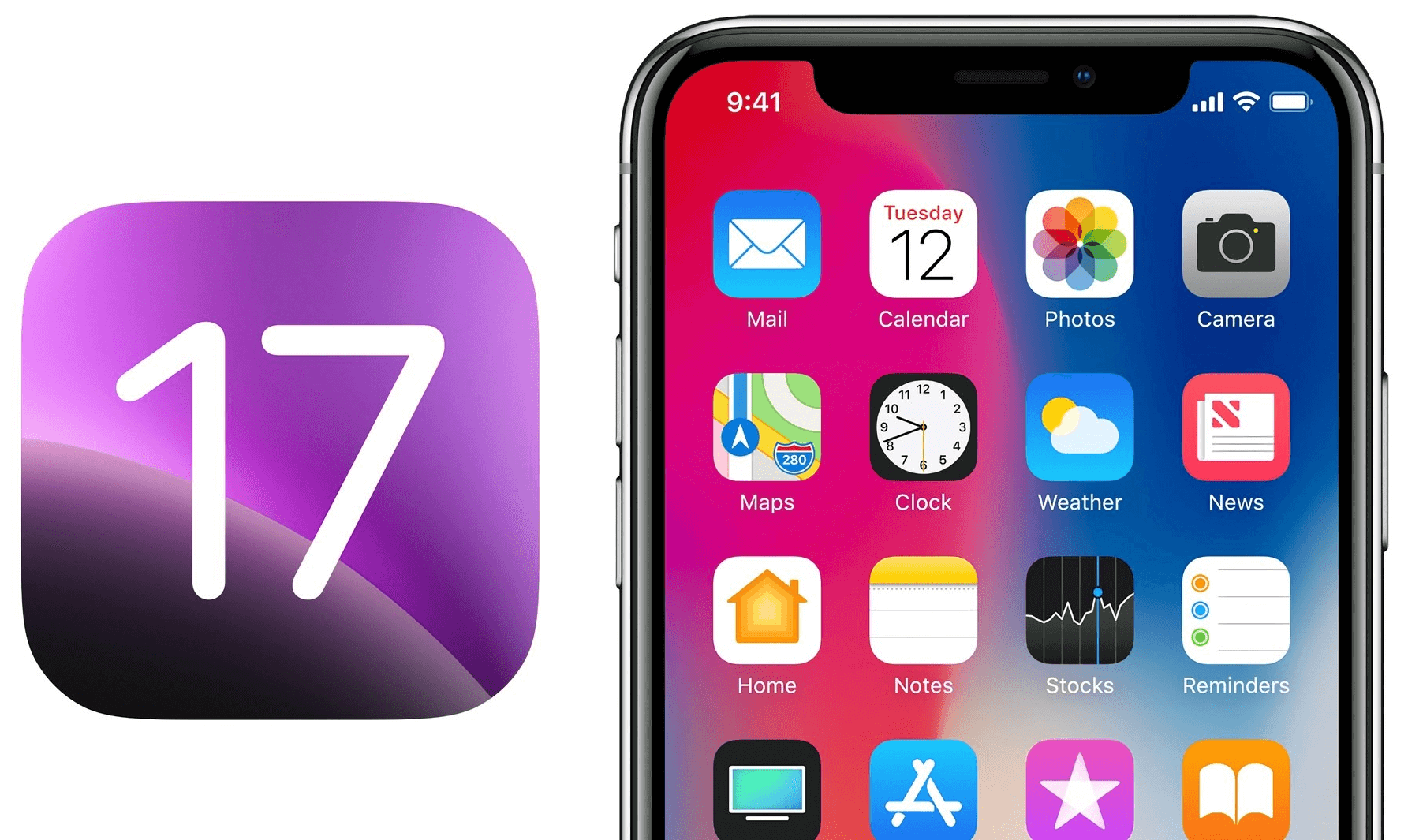
On the other hand, the Google Play Store on Android takes a more open approach by allowing developers to publish their apps with minimal restrictions. While this offers greater freedom and flexibility for developers, it also means that there is a higher chance of encountering apps of lower quality or potentially malicious software. However, Google has implemented various measures to enhance security in recent years, including automated app scanning and Play Protect, which helps to minimize risks.
When it comes to app availability and variety, both app stores offer a vast selection of apps. However, the App Store tends to have a wider range of high-quality premium apps, making it an attractive choice for users who are willing to pay for top-notch experiences. On the other hand, the Play Store has a larger number of free apps, including many ad-supported or freemium options, which may be more appealing to budget-conscious users.
Customization Options: Ios Vs Android
When it comes to customization options, iOS and Android offer vastly different experiences. While both operating systems allow users to personalize their devices, the level of customization available differs significantly.
Android, being an open-source platform, provides users with unparalleled customization freedom. Users can customize almost every aspect of their Android device, from the home screen layout to the app icons and system-wide themes. Additionally, Android allows users to install third-party launchers, offering an even greater degree of customization. With the ability to choose from a wide range of widgets, live wallpapers, and icon packs, Android users can truly make their device unique and tailored to their preferences.

iOS, on the other hand, has traditionally been more restrictive in terms of customization options. Apple aims to provide a streamlined and consistent user experience across all iOS devices. As a result, iOS users have limited options when it comes to customizing their device’s appearance. They can change the wallpaper, rearrange app icons, and create folders, but the overall look and feel of iOS remains relatively consistent across devices. However, iOS does offer a range of accessibility features that allow users to personalize their device to better suit their needs.
- Android offers unparalleled customization freedom.
- iOS provides a more streamlined and consistent user experience.
| Customization Options | iOS | Android |
|---|---|---|
| Home Screen Layout | Limited | Extensive |
| App Icons | Rearrangeable | Customizable with icon packs |
| System-wide Themes | Limited | Wide range of options |
| Accessibility Features | Wide range of options | Wide range of options |
Security And Privacy: Ios Vs Android
Security And Privacy: iOS vs Android
When it comes to choosing a mobile operating system, one of the most important factors to consider is security and privacy. In today’s digital age, where our smartphones store a treasure trove of personal information, it is crucial to select an OS that prioritizes the protection of our data. In this blog post, we will compare the security and privacy features of two major operating systems: iOS and Android. Both platforms have their own unique approaches to safeguarding user information, so let’s delve deeper into the differences and similarities.
Security Measures
Apple’s iOS is well-known for its stringent security measures. The closed nature of Apple’s ecosystem means that only verified and approved apps can be downloaded from the App Store, minimizing the chances of malware and viruses infecting your device. Additionally, iOS incorporates various encryption methods to protect user data, both in transit and at rest. This includes end-to-end encryption for messaging apps, secure data storage, and encrypted backups.
On the other hand, Android follows a more open approach, allowing users to download apps from various app stores, including the official Google Play Store and third-party platforms. While this provides users with more flexibility, it also increases the risk of downloading potentially harmful apps. To counter this, Android employs Google Play Protect, a built-in security feature that scans apps for malware and other suspicious activities. Furthermore, Android devices receive regular security updates to address any vulnerabilities.
Privacy Settings
When it comes to privacy settings, both iOS and Android offer a range of options to protect user information. iOS provides users with granular control over app permissions, allowing them to choose which apps have access to features like location services, camera, microphone, and contacts. With the introduction of App Tracking Transparency (ATT) in the latest iOS updates, users have even more control over how apps track their activity across other apps and websites.
Similarly, Android also allows users to control app permissions, determining what information apps can access. Additionally, Android offers a more customizable privacy experience, allowing users to install ad-blockers and use virtual private networks (VPNs) to further enhance their privacy. Android also introduced a permission auto-reset feature in its latest versions, which automatically revokes the permissions of unused apps, reducing the risk of unnecessary data access.
The Verdict
When it comes to security and privacy, both iOS and Android have made significant strides to protect user data. While iOS takes a more locked-down approach with its closed ecosystem, stringent app review process, and end-to-end encryption, Android offers a more open and customizable experience. Ultimately, the choice between the two operating systems depends on your personal preferences and priorities. Whether you prioritize strict control over your privacy or prefer the flexibility of choice, both iOS and Android have their own strengths and weaknesses when it comes to security and privacy.
| iOS | Android |
|---|---|
| Strict app review process | Multiple app stores |
| End-to-end encryption | Google Play Protect |
| Granular privacy settings | Customizable privacy options |
Both iOS and Android continue to evolve their security features to stay ahead of emerging threats and protect user privacy. It is recommended to regularly update your device’s operating system and exercise caution while downloading apps from third-party sources to ensure the highest level of security and privacy.
Device Compatibility: Ios Vs Android
The compatibility of devices is an important factor to consider when choosing between iOS and Android operating systems. Both iOS and Android have their own unique features and design elements, but compatibility can greatly impact the overall user experience. In this blog post, we will explore the differences in device compatibility between iOS and Android.
Compatibility with Different Brands and Models
One of the key differences between iOS and Android is the range of devices they support. iOS is exclusively designed for Apple devices such as iPhones, iPads, and iPod Touch. This means that iOS updates and features are optimized for these specific devices, ensuring a seamless user experience. On the other hand, Android is an open-source operating system that can be found on various brands and models, including Samsung, Huawei, Google Pixel, and more. This wide range of options gives users the freedom to choose a device that suits their preferences and budget.
Compatibility with Apps and Software
Another aspect of device compatibility is how well the operating system supports various apps and software. iOS has the advantage of a highly curated App Store, which rigorously reviews and approves all apps before they are available for download. This ensures that iOS users have access to a wide range of high-quality apps that are fully compatible with their devices. Android, on the other hand, has a more open approach to app distribution, allowing users to install apps from both the Google Play Store and third-party sources. While this provides more flexibility, it also means there is a higher risk of compatibility issues, as Android devices come in different configurations and hardware specifications.
Compatibility with Accessories and Services
Compatibility with accessories and services is also an important consideration for users. iOS devices are known for their seamless integration with other Apple products, such as Apple Watch, AirPods, and HomePod. This makes it easy for iOS users to connect and use these accessories without any compatibility issues. Android devices, on the other hand, may have varying levels of compatibility with different accessories and services. This is because Android phones often come with different USB ports, headphone jacks, and charging connectors, which may require specific cables or adapters for compatibility.
| Compatibility Aspect | iOS | Android |
|---|---|---|
| Device Range | Exclusive to Apple devices | Available on multiple brands and models |
| App Compatibility | Highly curated App Store | Google Play Store and third-party sources |
| Accessory Compatibility | Seamless integration with Apple accessories | Varying compatibility with different accessories |
In conclusion, the device compatibility of iOS and Android differs in several aspects. iOS provides a more streamlined and optimized experience on Apple devices, while Android offers a wider range of device options and more flexibility in app distribution. When choosing between the two, it is important to consider the compatibility requirements for apps, accessories, and services that are essential to your daily needs.
Hardware And Performance: Ios Vs Android
When it comes to hardware and performance, the battle between iOS and Android is fierce. Both operating systems have their own unique strengths and weaknesses, making it difficult for users to choose between the two. In this blog post, we will compare the hardware and performance aspects of iOS and Android, highlighting the key differences and helping you determine which one is the winner in this category.
One of the main advantages of iOS devices is their seamless integration of hardware and software. Apple designs both the hardware and software for its devices, which allows for optimal performance and efficiency. This means that iOS devices tend to run smoothly and have fewer performance issues compared to Android devices. Additionally, iOS devices typically have better battery life and faster processors, which contribute to their overall superior performance.
On the other hand, Android devices offer a wider range of hardware options. Unlike iOS, which is exclusively used on Apple devices, Android is an open-source operating system that can be used on various devices from different manufacturers. This means that you have a lot more choices when it comes to Android devices, allowing you to find one that fits your specific needs and budget. However, with this vast array of options comes the risk of encountering devices that may not perform as well as others.
- Android devices
| Pros | Cons |
|---|---|
| Variety: Android devices come in various designs, sizes, and price ranges, offering something for everyone. | Performance: Some Android devices may have performance issues, especially those with less powerful hardware. |
| Customization: Android allows for extensive customization options, allowing users to personalize their devices to their liking. | Fragmentation: The wide variety of devices and versions of Android can lead to fragmentation, making it harder to ensure consistent performance across all devices. |
| Expandable Storage: Many Android devices offer the option to expand storage through external SD cards, providing flexibility for users. | Software Updates: Android devices often receive software updates at different times and some older devices may not receive updates at all. |