Table of Contents
A Samsung Combination F711BXXU6AWG1 ROM is a firmware file used to repair software issues.
What is a Combination ROM?
A Samsung Combination ROM is a firmware file containing a Samsung device’s bootloader, modem, and radio. Samsung Combination ROMs fix software problems like bricked devices and boot loops. Samsung Combination ROMs not only fix software problems like bricked devices and boot loops but also bypass FRP and downgrade a device’s firmware.
When to Use a Samsung Combination ROM
You should only use a Samsung Combination ROM if you have a severe software issue with your device. If your device works fine, you do not need to flash a Combination ROM.
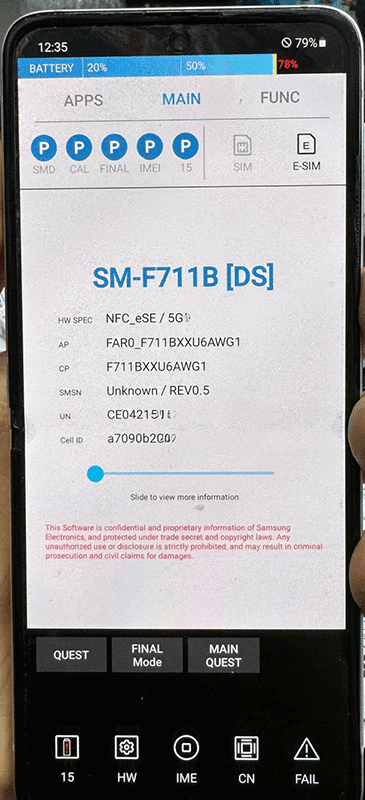
Download Combination F711BXXU6AWG1 Rom
Warning:
To install a Combination ROM, you must obtain a token based on your phone’s DID (Device Identification).
How To Flash Combination F711BXXU6AWG1
Preparation:
- Download Odin: Obtain the latest version of Odin from this link.
- Download Combination File
- Install Samsung USB Drivers: Ensure your computer has the necessary drivers to recognize your Samsung device when connected. Download and install them from the Samsung website.
- Backup your Device: Create a backup of your device’s data before proceeding, as flashing a combination file might erase your data.
Using Odin:
- Put your device in Download Mode: The specific button combination to enter Download Mode can vary depending on your device model. Typically, it involves holding a combination of the Power, Volume Down, and Bixby buttons (on newer devices) while the device is off. Refer to your device’s user manual or online resources for the exact steps.
- Launch Odin: Open the downloaded Odin application on your computer.
- Connect your device: Connect your Samsung device to your computer using a USB cable. Odin should recognize your device and display information in the relevant section of the interface.
- Load the Combination File: In Odin, locate the appropriate sections (usually labeled AP or PDA) and click the browse button. Select the downloaded combination file.
- Flash the Combination File: Double-check everything is selected correctly, and then click the “Start” button in Odin to initiate the flashing process.
Odin will display messages indicating the progress. Once completed, your device should automatically reboot.
What is a Samsung Emtoken?
A Samsung Emtoken is a token for software repair and other operations on Samsung devices. It comprises a unique device identifier called DID (Device Identification) and a user-generated code.
Emtokens facilitate the following operations:
- Software repair: Users can employ an Emtoken to repair a bricked or boot-looped device using a Combination ROM.
- FRP bypass: Users can unlock a device locked with Factory Reset Protection (FRP) using an Emtoken.
- Downgrading a device to an older firmware version: Users can utilize an Emtoken to downgrade a device’s firmware version if desired.
How to obtain Emtokens:
- Samsung Authorized Service Center: Contact a Samsung Authorized Service Center to obtain an Emtoken for software repair.
- Third-party sellers: Users should exercise caution when purchasing Emtokens from some third-party sellers, as they might offer counterfeit or invalid ones.
Things to note when using Emtokens:
- Device-specific Emtokens: Each device has its unique Emtokens, and using an incorrect one can damage the device.
- Cautious Use of Emtokens: Due to the potential for accidental damage, Emtokens require careful handling.
- Emtoken Backups: You should back up your Emtokens for easy access.
Warning: Emtoken Required for Combination ROM Loading
This Combination ROM file requires a Samsung Emtoken to load. You cannot load the Combination ROM without a valid Emtoken.
By purchasing or downloading this file, you acknowledge and accept this requirement.
Important Information:
- Ensure you have a valid Emtoken for your device before loading this Combination ROM.
If you do not have a valid Emtoken, this Combination ROM will not work for you.
Payment Options:
- Tether (USDT): You can pay for the file using Tether (USDT) cryptocurrency.
- TYF5Xq7nXx342TPMoQCnHxXKu8zJqhHgzS
- Tron ( TRC-20)
- 10 USDT
After Payment:
- Please send an email to [email protected].
- After making your payment, send a screenshot of the payment confirmation as an attachment to this email address. We will then reply to the email you sent with the RAR password.
Please note:
- Ensure you are comfortable and familiar with cryptocurrency transactions before using USDT for payment.
- We recommend using a secure platform for your cryptocurrency transactions.
By purchasing this file, you agree to our terms and conditions.




