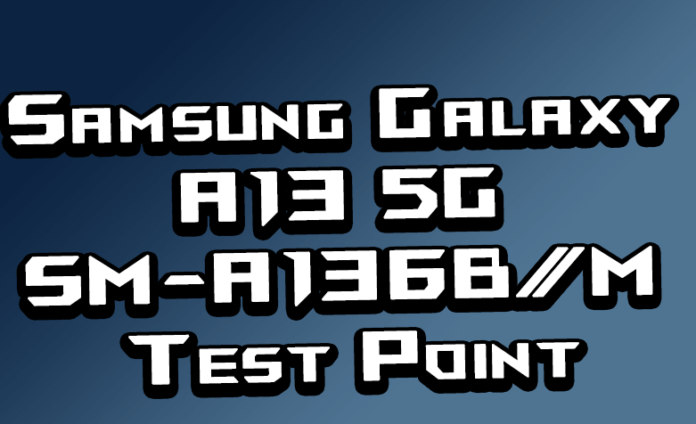Table of Contents
Samsung Galaxy A13 5G SM-A136B Test Point: A Guide to Repairing Your Device.
The Samsung Galaxy A13 5G SM-A136B is an affordable 5G smartphone. The device boasts many impressive features, including a powerful processor, a large display, and a long-lasting battery. However, like all electronic devices, the Galaxy A13 5G can occasionally experience problems. If you encounter an issue with your device, you can use the test point to repair it.
This guide will show you how to locate and use the test point on the Samsung Galaxy A13 5G SM-A136B/M. We will also explain what problems you can solve using the test point.
What is a test point?
A test point is a connection point located on the motherboard of an electronic device. It is used to test and repair the device’s hardware. By connecting a test device to the test point, you can measure the voltage and resistance of various components. This information can help you diagnose and repair a faulty component.
Where is the test point located on the Galaxy A13 5G SM-A136B/M?
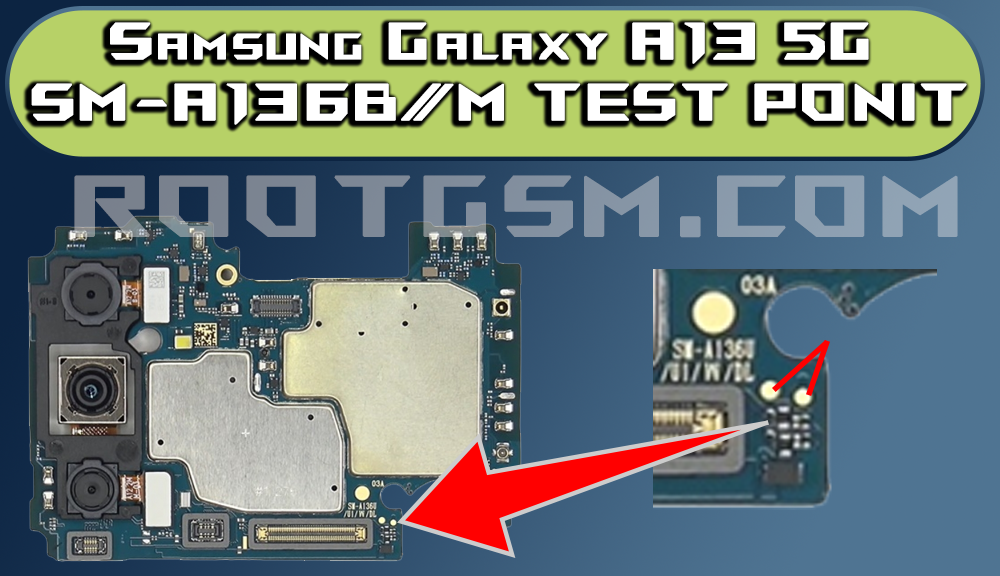
How to Use the Test Point on the Samsung Galaxy A13 5G SM-A136B
To use the test point on the Samsung Galaxy A13 5G SM-A136B/M, you will need:
- A pair of tweezers
- A USB cable

Instructions:
- Power off the device.
- Gently touch the test points with the tweezers.
- While still touching the test points, connect the USB cable to the device.
Note:
- Be careful not to short-circuit the test points. This could damage the device.
- Use a different USB cable or port if you cannot enter Download Mode.
Once you have entered Download Mode, you can use a flashing tool to repair your device.
Warning:
Be careful when using the test point. You can accidentally damage a component. We recommend that you learn about electronic device repair before using the test point.